ProtegeGX is not limited to controlling access to doors. Buildings that have elevators often require access to floors to be controlled as well. Elevator integration links elevator control systems with ICT’s Protege system to increase building security and improve the flow of people.
High Level Integration
ProtegeGX offers a high level integration with modern, destination based elevator systems, providing end users a complete multi-floor access control solution. ProtegeGX can be integrated with a new or existing KONE, OTIS, ThyssenKrupp, or Schindler PORT Technology elevator system to provide access control to a building’s individual floors, while improving the flow of people within a building.
ProtegeGX verifies that the cardholder has the required permissions to access the floor (through access levels, schedules or area status) and grants or denies the request.
By grouping all passengers to specific elevators, the number of floor stops for each passenger is minimized and overall congestion is reduced, especially during peak traffic.
High Level integration also significantly reduces your overall installation and running costs. Without the need to wire relays and inputs between the two systems, the need for additional hardware is minimal.
ProtegeGX verifies that the cardholder has the required permissions to access the floor (through access levels, schedules or area status) and grants or denies the request.
By grouping all passengers to specific elevators, the number of floor stops for each passenger is minimized and overall congestion is reduced, especially during peak traffic.
High Level integration also significantly reduces your overall installation and running costs. Without the need to wire relays and inputs between the two systems, the need for additional hardware is minimal.
Kone Integration
BENEFITS:
• Enables you to effectively manage tenant and visitor access throughout your building
• Highly cost effective by dramatically reducing installation costs and offering greater flexibility
• Synchronization between the two databases reduces tedious data entry and administration time and means that you no longer have to manage and update two separate user databases
• No disruptions to the end user experience
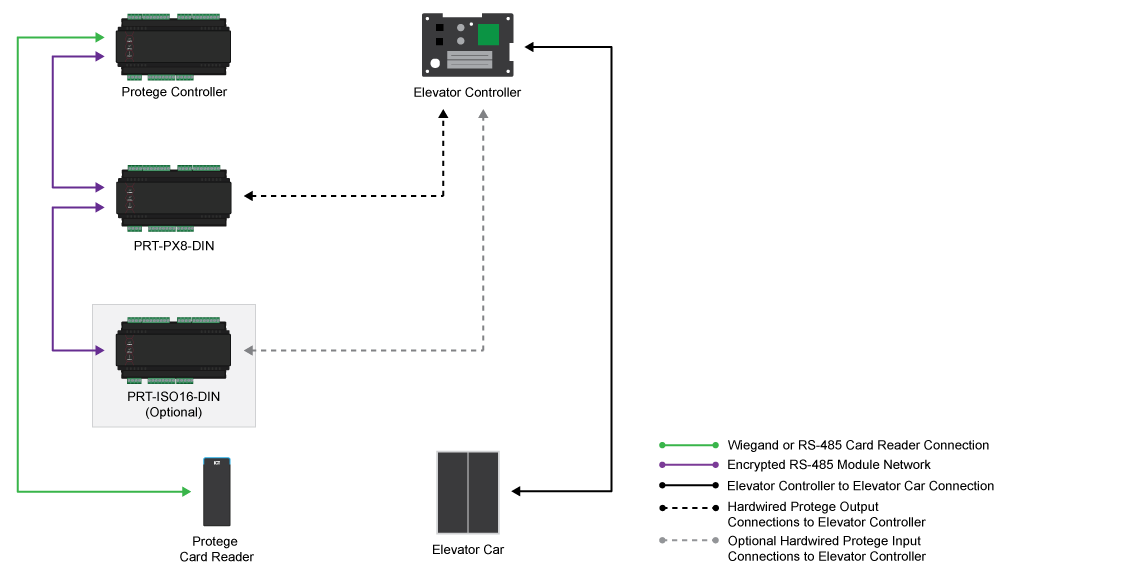
The KONE elevator system provides the elevator controllers, control panels and space for installing the Protege card readers. ProtegeGX is then used to control access to the floors within the building and the elevator cars used to travel within it.
When a user scans their access card at a Protege Reader location next to a KONE DOP (Destination Operator Panel) or COP (Car Operating Panel), a request is sent to ProtegeGX to verify that the user has permission to access the selected floor. Once the user’s access has been verified, the KONE elevator system is able to automatically call an elevator to transport the user to the selected floor, quickly and efficiently.
• Enables you to effectively manage tenant and visitor access throughout your building
• Highly cost effective by dramatically reducing installation costs and offering greater flexibility
• Synchronization between the two databases reduces tedious data entry and administration time and means that you no longer have to manage and update two separate user databases
• No disruptions to the end user experience
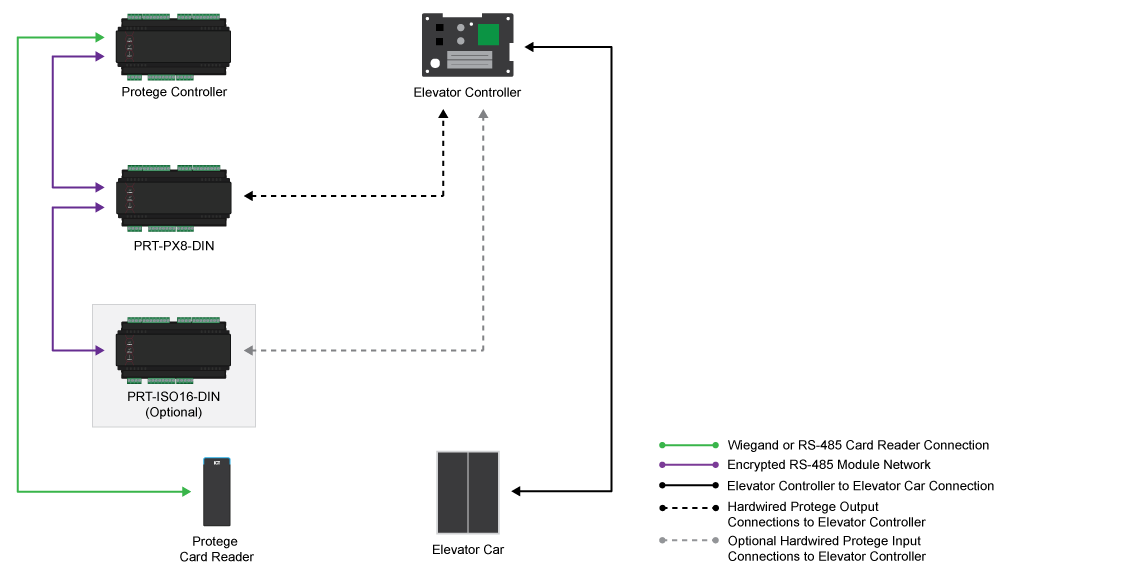
The KONE elevator system provides the elevator controllers, control panels and space for installing the Protege card readers. ProtegeGX is then used to control access to the floors within the building and the elevator cars used to travel within it.
When a user scans their access card at a Protege Reader location next to a KONE DOP (Destination Operator Panel) or COP (Car Operating Panel), a request is sent to ProtegeGX to verify that the user has permission to access the selected floor. Once the user’s access has been verified, the KONE elevator system is able to automatically call an elevator to transport the user to the selected floor, quickly and efficiently.
OTIS
Benefits:
• Enables you to effectively manage tenant and visitor access throughout your building
• Highly cost effective by dramatically reducing installation costs and offering greater flexibility
• Communication between the two databases reduces tedious data entry and administration time and means that you no longer have to manage and update two separate user databases
• No disruptions to the end user experience
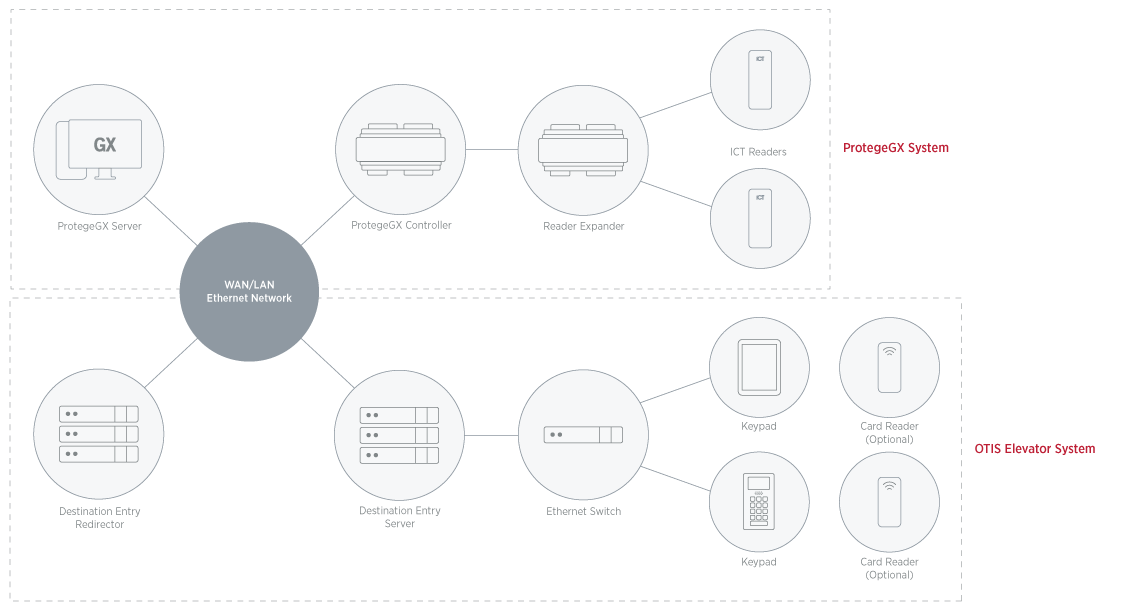
OTIS integration provides a cost effective, complete elevator control solution. ProtegeGX communicates with the OTIS elevator system via Ethernet and requires no additional Protege hardware to facilitate the integration.
Integration with Otis destination based elevator systems allows access to elevators and floors to be controlled directly from the ProtegeGX interface. When a user’s access is verified, the Otis elevator system is able to automatically call an elevator to transport the user to the selected floor.
• Enables you to effectively manage tenant and visitor access throughout your building
• Highly cost effective by dramatically reducing installation costs and offering greater flexibility
• Communication between the two databases reduces tedious data entry and administration time and means that you no longer have to manage and update two separate user databases
• No disruptions to the end user experience
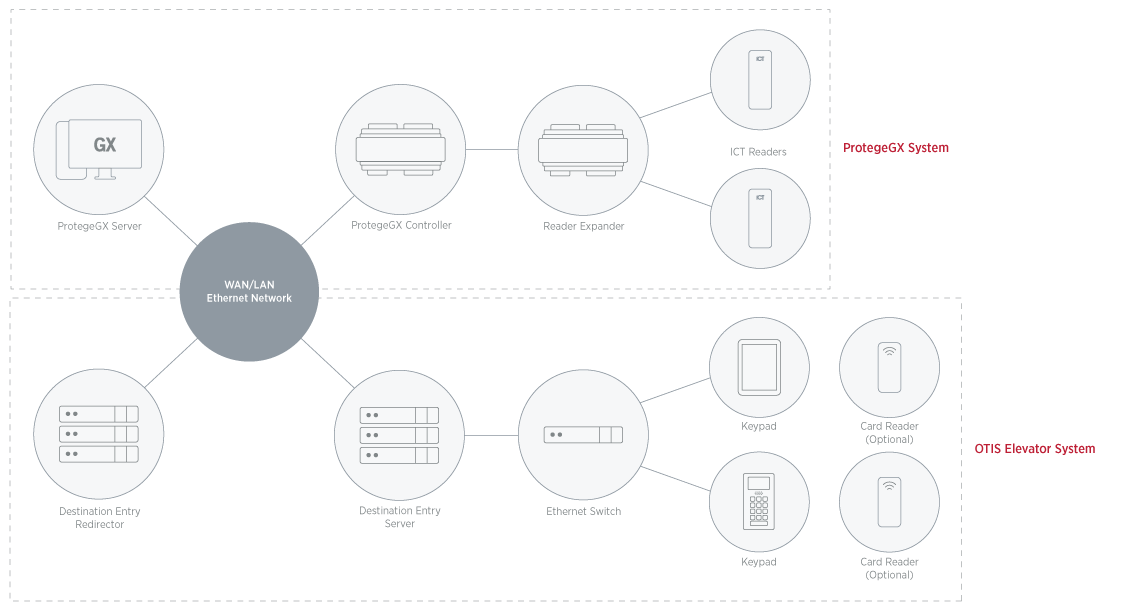
OTIS integration provides a cost effective, complete elevator control solution. ProtegeGX communicates with the OTIS elevator system via Ethernet and requires no additional Protege hardware to facilitate the integration.
Integration with Otis destination based elevator systems allows access to elevators and floors to be controlled directly from the ProtegeGX interface. When a user’s access is verified, the Otis elevator system is able to automatically call an elevator to transport the user to the selected floor.
Schindler
Benefits:
• Enables you to effectively manage tenant and visitor access throughout your building
• Highly cost effective by dramatically reducing installation costs and offering greater flexibility
• Synchronization between the two databases reduces tedious data entry and administration time and means that you no longer have to manage and update two separate databases
• No disruptions to the end user experience
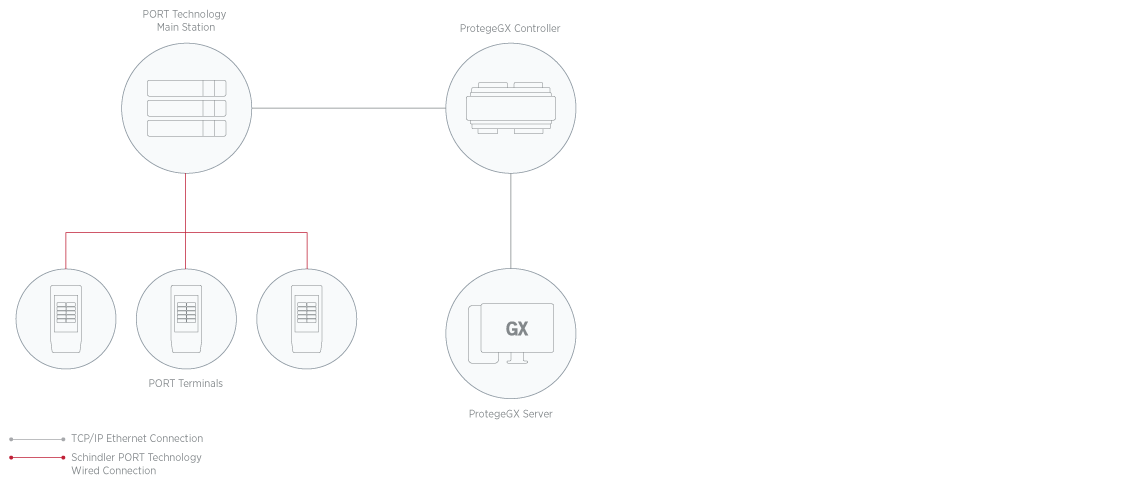
Users and their access are configured within ProtegeGX and handed to the PORT Technology system via a database sync. When a user presents their access card at a PORT terminal, the PORT system can verify the passenger’s credentials through the information supplied by ProtegeGX.
In order to keep the PORT Technology system up to date, a database sync occurs every thirty seconds to update any changes made following the previous synchronization.
• Enables you to effectively manage tenant and visitor access throughout your building
• Highly cost effective by dramatically reducing installation costs and offering greater flexibility
• Synchronization between the two databases reduces tedious data entry and administration time and means that you no longer have to manage and update two separate databases
• No disruptions to the end user experience
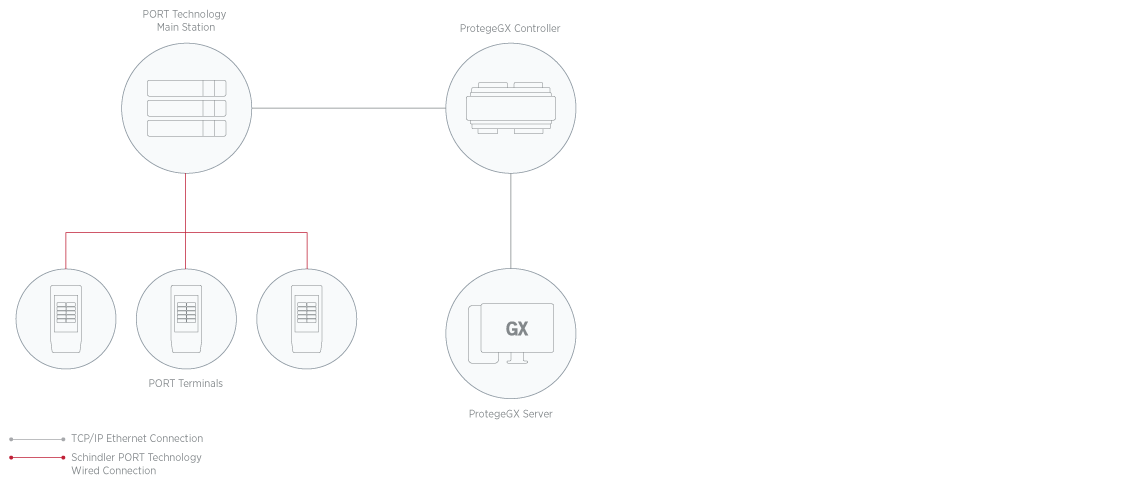
Users and their access are configured within ProtegeGX and handed to the PORT Technology system via a database sync. When a user presents their access card at a PORT terminal, the PORT system can verify the passenger’s credentials through the information supplied by ProtegeGX.
In order to keep the PORT Technology system up to date, a database sync occurs every thirty seconds to update any changes made following the previous synchronization.
ThyssenKrupp
Benefits:
• No disruptions to the end user experience
• Enables you to effectively manage tenant and visitor access throughout your building
• Highly cost effective by dramatically reducing installation costs and offering greater flexibility
• Communication between the two databases reduces tedious data entry and administration time and means that you no longer have to manage and update two separate user databases
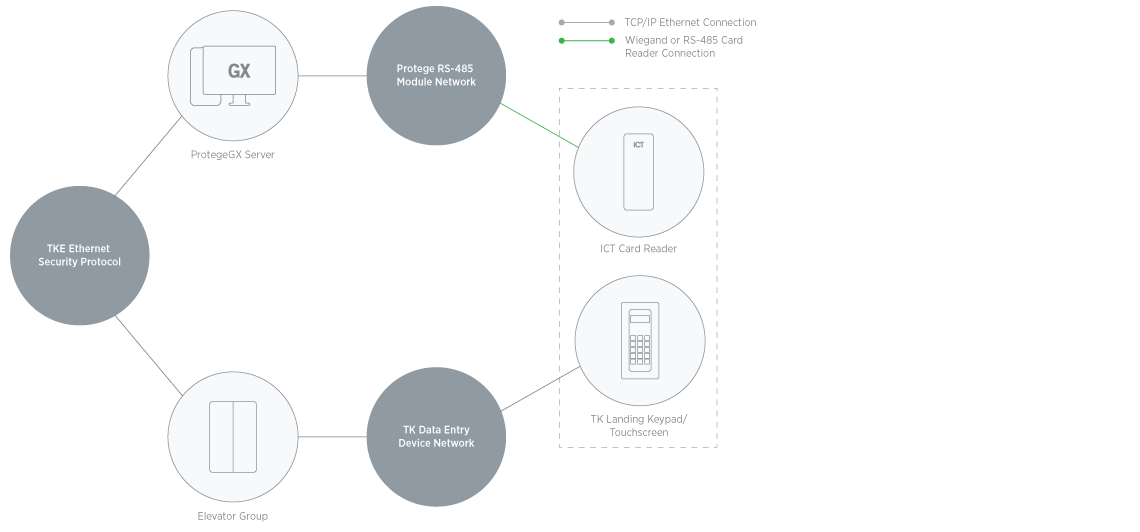
Integration with ThyssenKrupp destination based elevator systems allows access to elevators and floors to be controlled directly from the ProtegeGX interface. ProtegeGX communicates with the ThyssenKrupp elevator system via Ethernet and Protege card readers are used to facilitate access control. To the end user, this integration is as simple as presenting a card at a Protege reader and selecting the floor they wish to travel to.
• No disruptions to the end user experience
• Enables you to effectively manage tenant and visitor access throughout your building
• Highly cost effective by dramatically reducing installation costs and offering greater flexibility
• Communication between the two databases reduces tedious data entry and administration time and means that you no longer have to manage and update two separate user databases
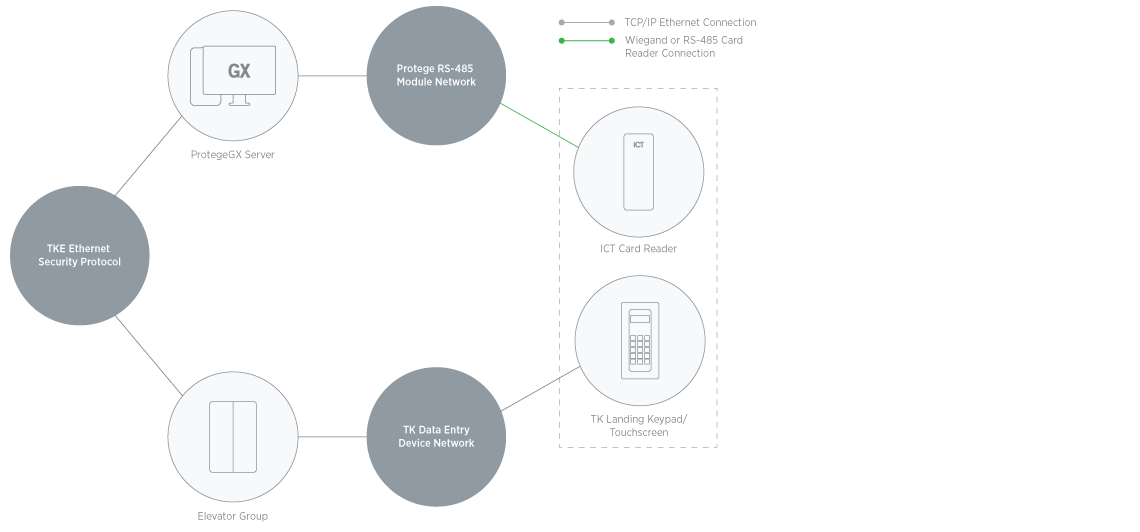
Integration with ThyssenKrupp destination based elevator systems allows access to elevators and floors to be controlled directly from the ProtegeGX interface. ProtegeGX communicates with the ThyssenKrupp elevator system via Ethernet and Protege card readers are used to facilitate access control. To the end user, this integration is as simple as presenting a card at a Protege reader and selecting the floor they wish to travel to.
Low Level Integration
Basic elevator control is commonly achieved by installing a card reader in each elevator car. When a user badges their card at the card reader, the floors that they have access to are unlocked for a short period of time. During this time, the user is able to select a floor.
In older elevator systems, elevator control was achieved by modifying the elevator system wiring to prevent a button press being received by the elevator controller. Modern elevator control systems are microcontroller based and access control is achieved by wiring inputs and outputs between the elevator control system and the access control system.
In older elevator systems, elevator control was achieved by modifying the elevator system wiring to prevent a button press being received by the elevator controller. Modern elevator control systems are microcontroller based and access control is achieved by wiring inputs and outputs between the elevator control system and the access control system.

When basic elevator control is used, there is no record of which floor (or floors) a user has selected. If a situation arises that needs investigation, the event log can only show when access was granted to a user, but not which floor the user selected.
Where this level of security is insufficient, destination reporting can be implemented. When a user badges their card, none of the relays are energized until a floor is selected. When a floor is selected, the system sees the button press and in response pulses the appropriate floor relay and logs an event showing which floor the user selected.
Where this level of security is insufficient, destination reporting can be implemented. When a user badges their card, none of the relays are energized until a floor is selected. When a floor is selected, the system sees the button press and in response pulses the appropriate floor relay and logs an event showing which floor the user selected.
Tags:

Previous Article
TSEC Mini RFID Card Reader

Next Article





